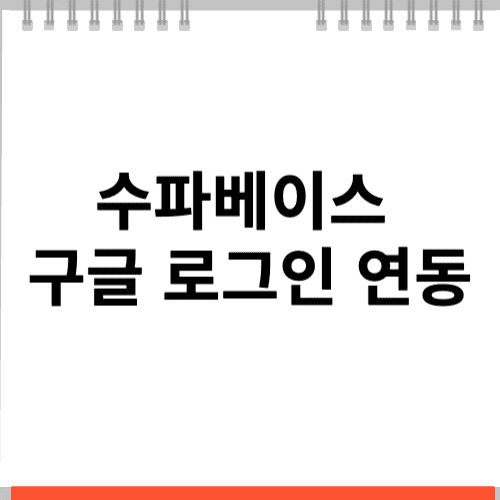
수파베이스 구글 로그인 연동 방법을 설명 합니다.
수파베이스 구글 로그인 연동 수파베이스 설정
https://supabase.com/dashboard/project/lkilgqtvgwnmgkgfhndo/auth/url-configuration
적용할 사이트 주소 Site URL에 입력

Google 메뉴에서 Enable Sign in with Google 를 체크한후
수파베이스의 콜백 Url 에 복사해 넣기

수파베이스 구글 로그인 연동 구글 클라우드 콘솔 설정
아래 구글 클라우드 콘솔 사이트로 접속
https://console.cloud.google.com
프로젝트 선택후
빵 메뉴 – automatethem – API 및 서비스 – 사용자 인증 정보
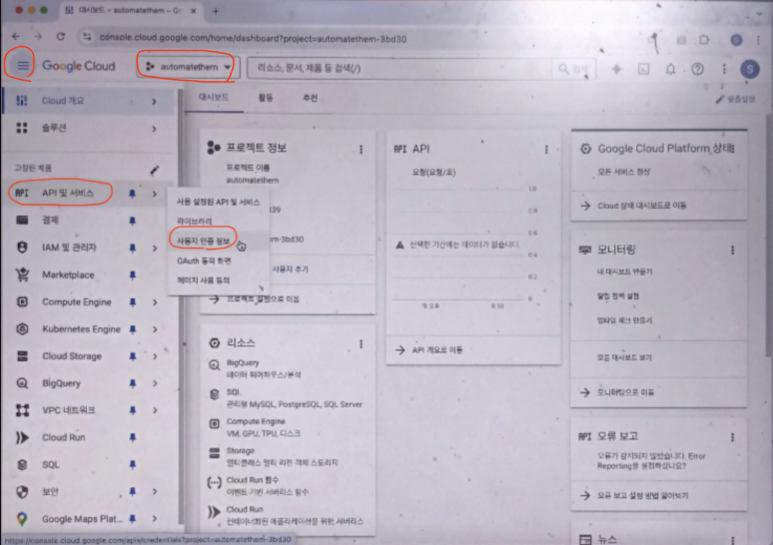
사용자 인증 정보 만들기 후 OAuth 클라이언트 ID
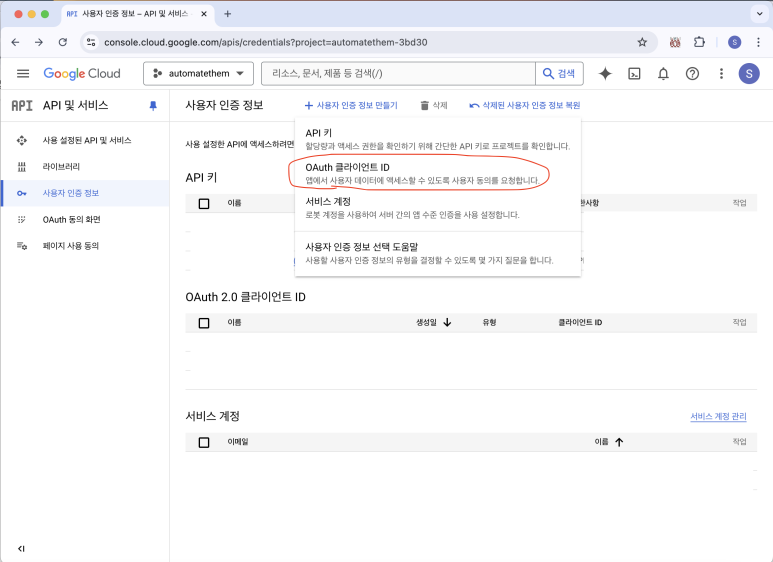
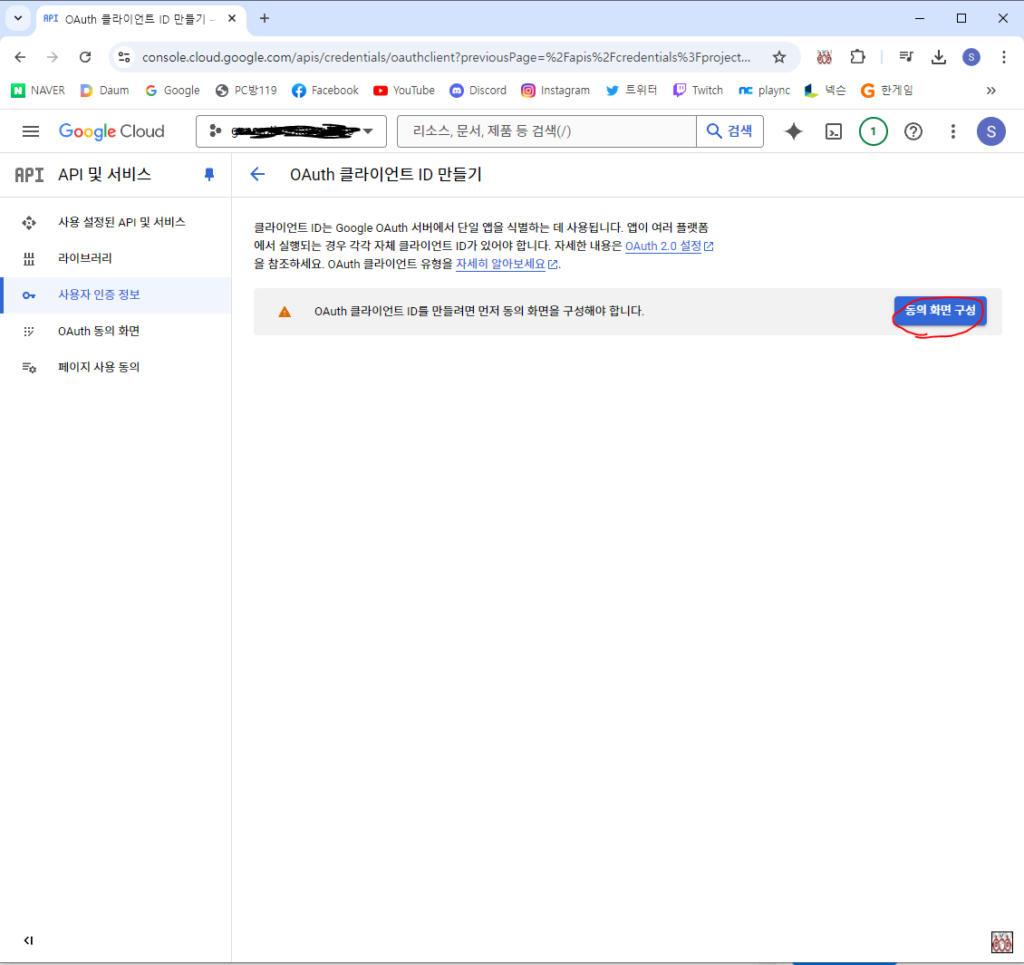


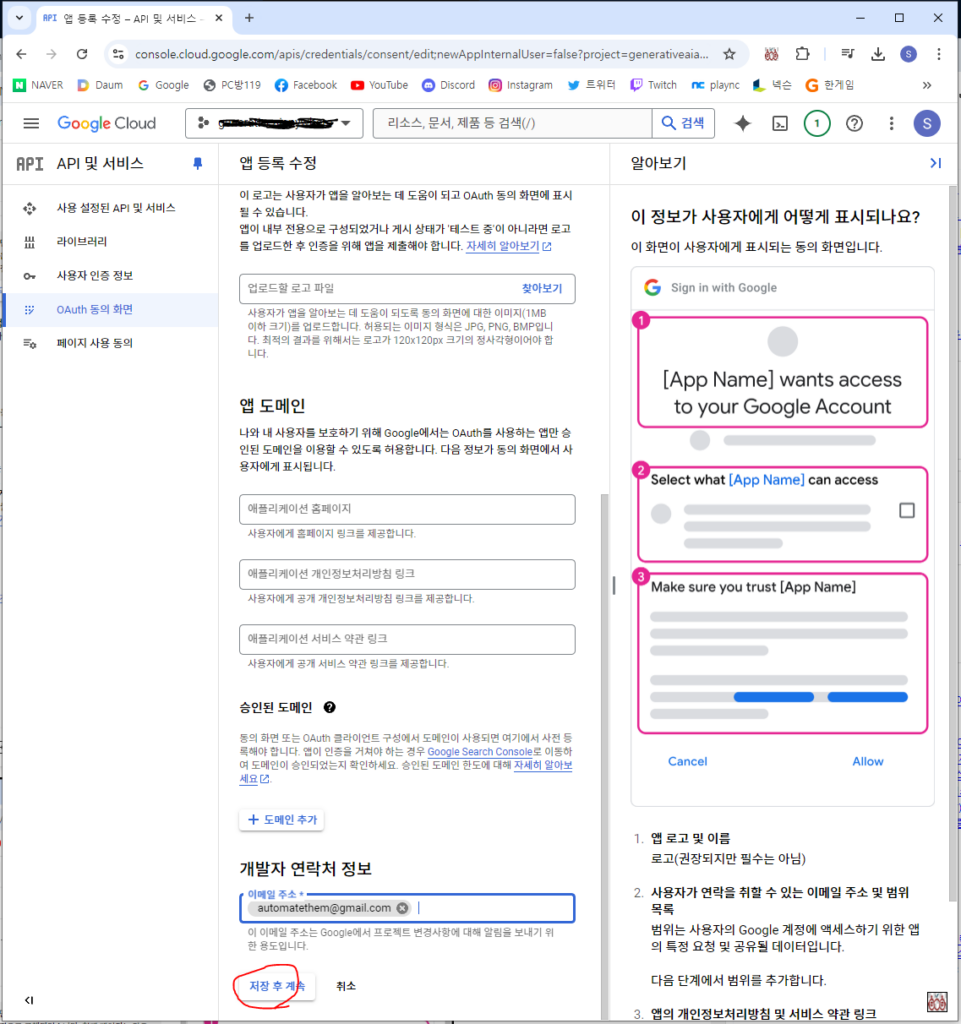
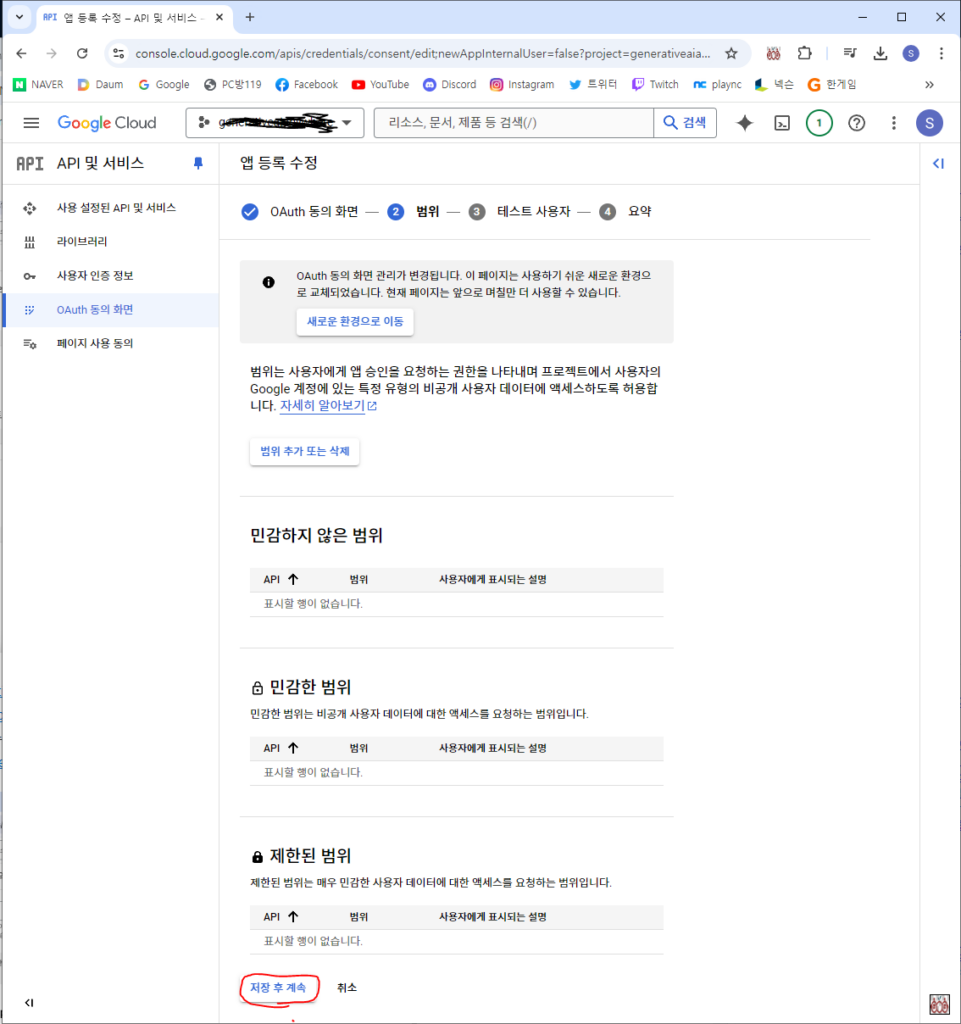
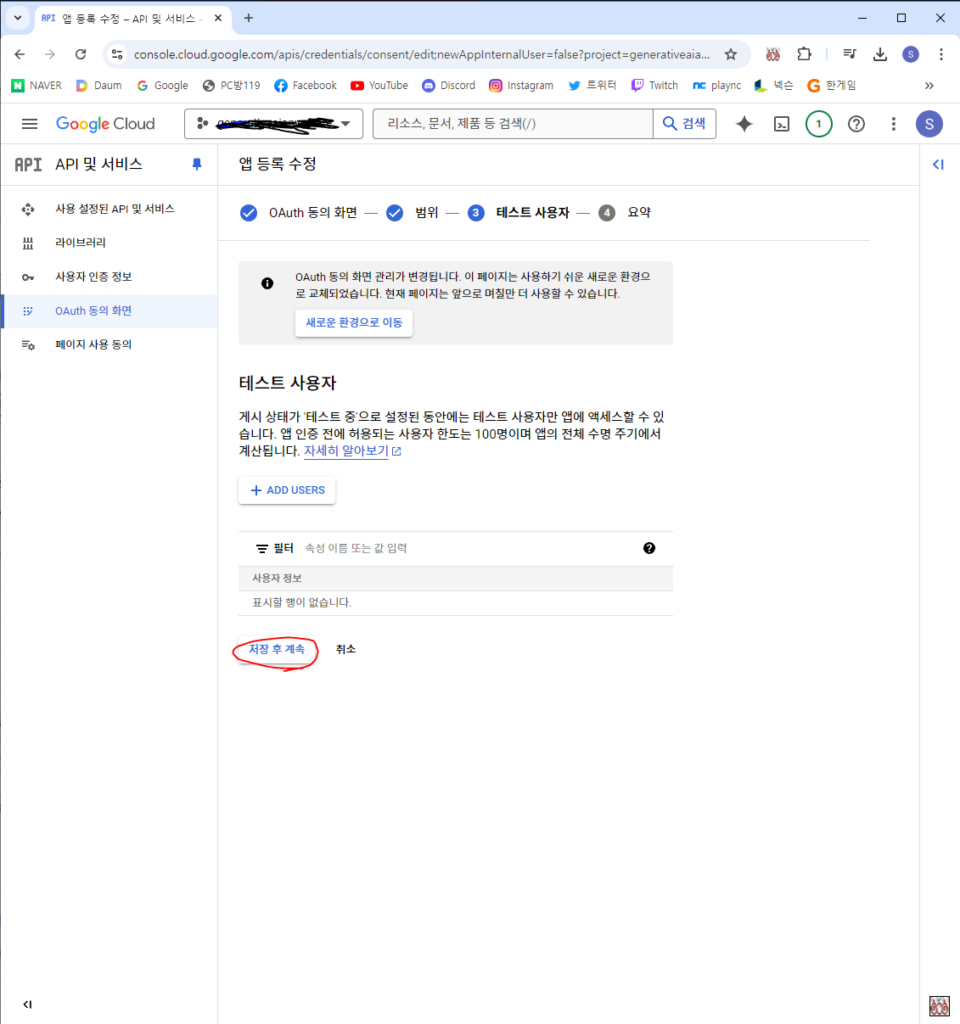
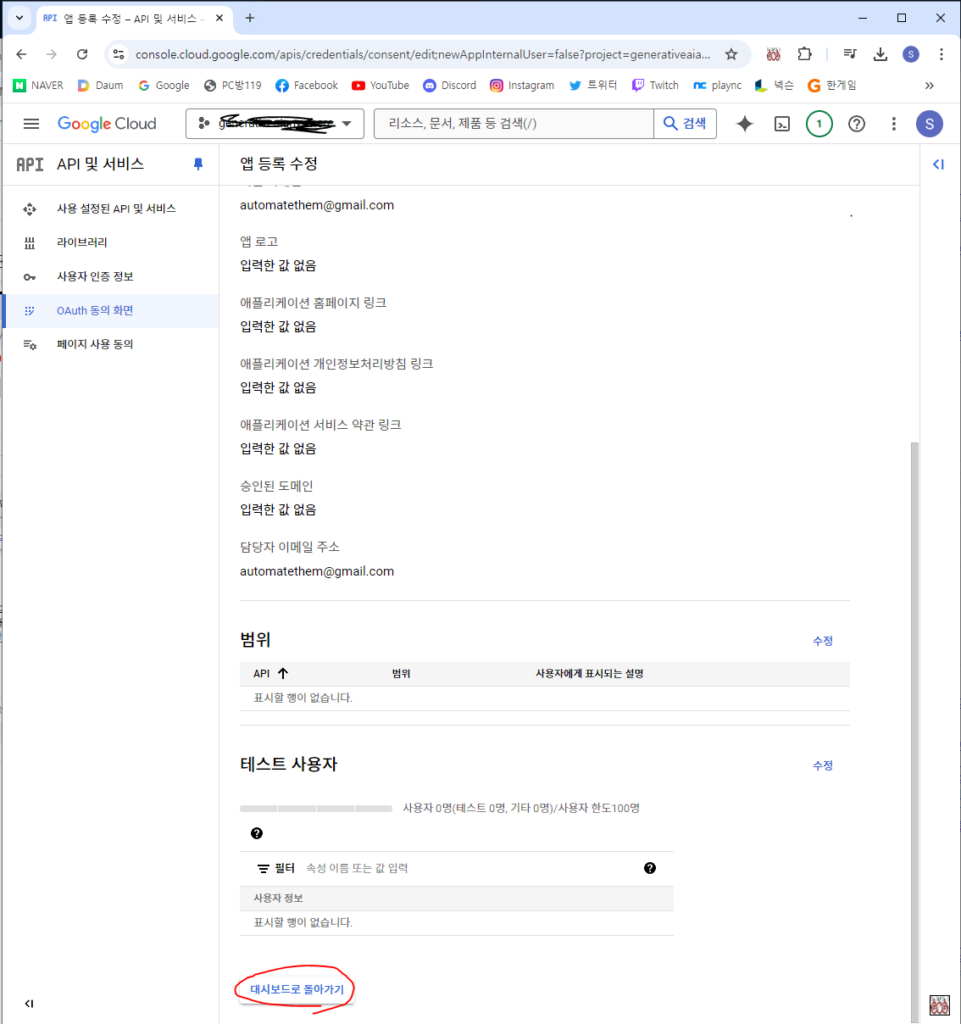
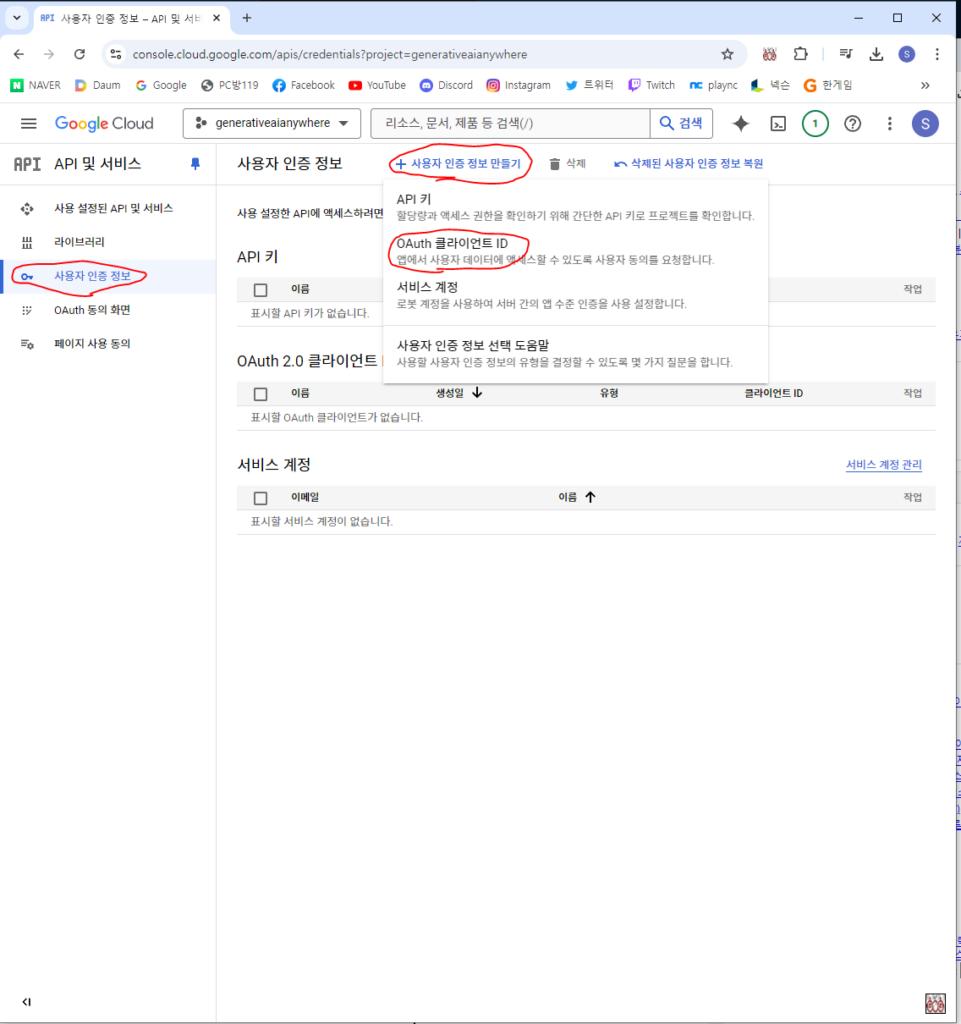
https://console.cloud.google.com/apis/credentials/oauthclient/487131381339-u2fm68fv0jk5mp341ive4lhtanpnorjv.apps.googleusercontent.com?project=automatethem-3bd30
복사해 놓은 수파베이스의 콜백 Url 을 승인된 리디렉션 URI 의 URI 1 에 붙여 넣습니다.
URI 1: https://lkilgqtvgwnmgkgfhndo.supabase.co/auth/v1/callback
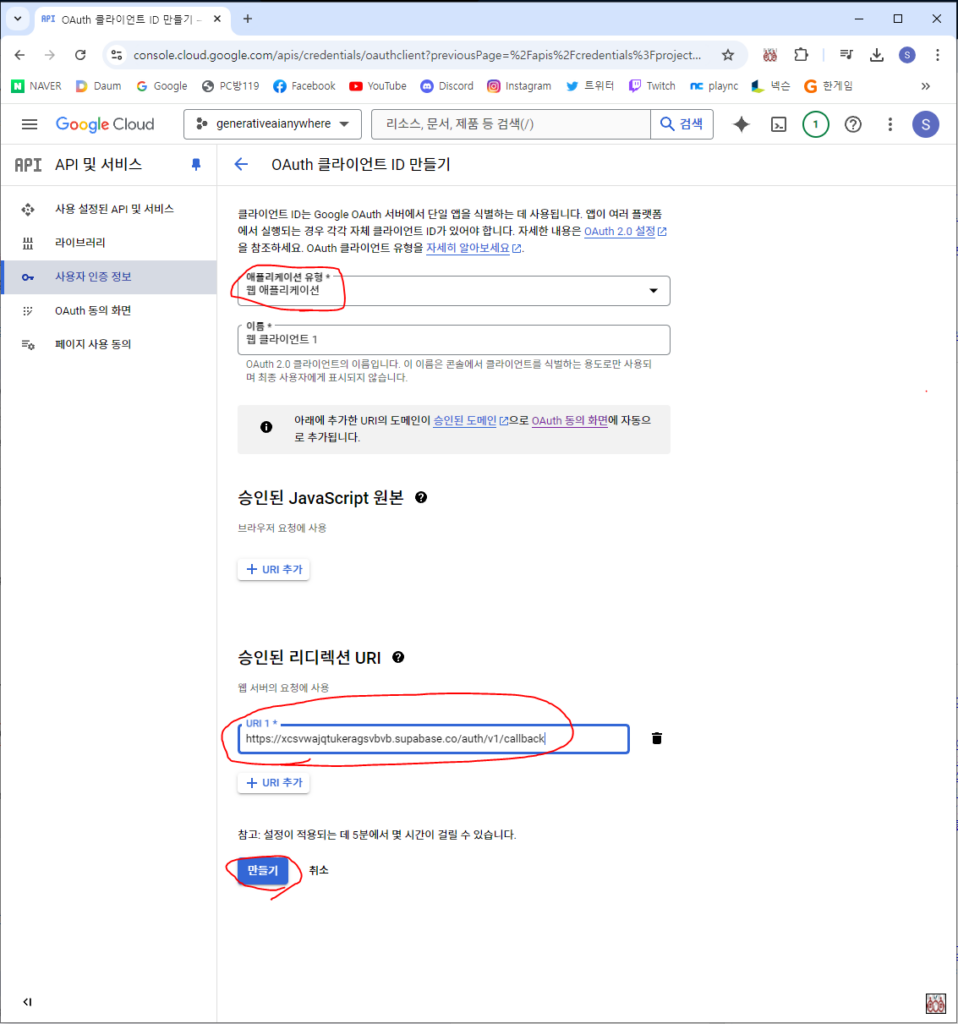
OAuth 클라이언트 ID 를 선택해 만든 다음 Client ID (for OAuth) 와 Client Secret (for OAuth) 를 따로 복사해 둡니다

수파베이스 구글 로그인 연동 수파베이스 설정
https://supabase.com/dashboard/project/lkilgqtvgwnmgkgfhndo/auth/providers
수파베이스 구글 설정에 구글 클라우드 콘솔에서 별도로 복사 놓은 Client ID (for OAuth) 와 Client Secret (for OAuth) 를 입력
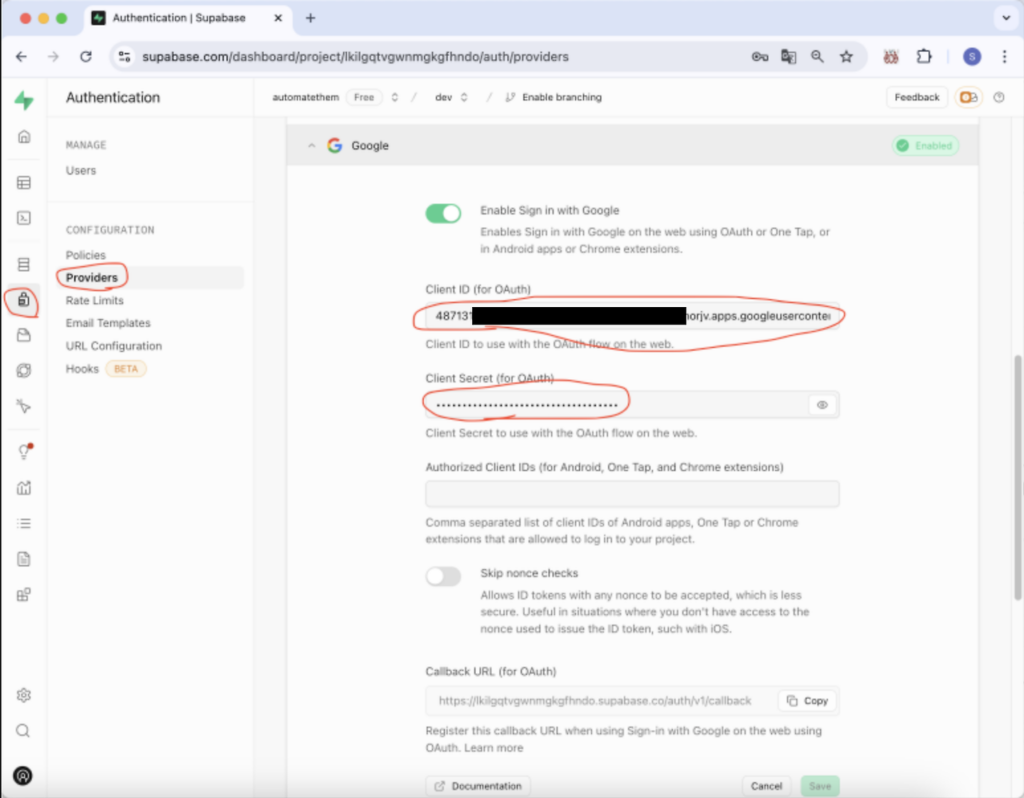
간단한 내용
간단한 내용은 아래를 클릭하세요.
https://marketinganywhere.tistory.com/126
https://blog.naver.com/marketinganywhere/223707804059
https://cafe.naver.com/marketinganywhere/36
https://marketing-anywhere.blogspot.com/2024/12/blog-post_28.html